eCoupon
How to Redeem
- Click the link in your email. This is where you can order your medicine for purchase.
- Create an account. Please create an account on elife Clinic using the same email address.
- Complete the medical questionnaire. Fill out a short health questionnaire so our doctors can assess whether the treatment is appropriate for you.
- Schedule your free doctor consultation. Once you’ve submitted the questionnaire, you’ll be prompted to book a consultation with one of our licensed doctors. *This step is required before we can approve your treatment.
- Apply your coupon code at checkout. After your consultation and once you're approved, enter your promo code at checkout to apply the coupon amount.
*You’ll only be charged if the prescription is approved. If there is no prescription, the full coupon amount will be refunded.
How to use your code
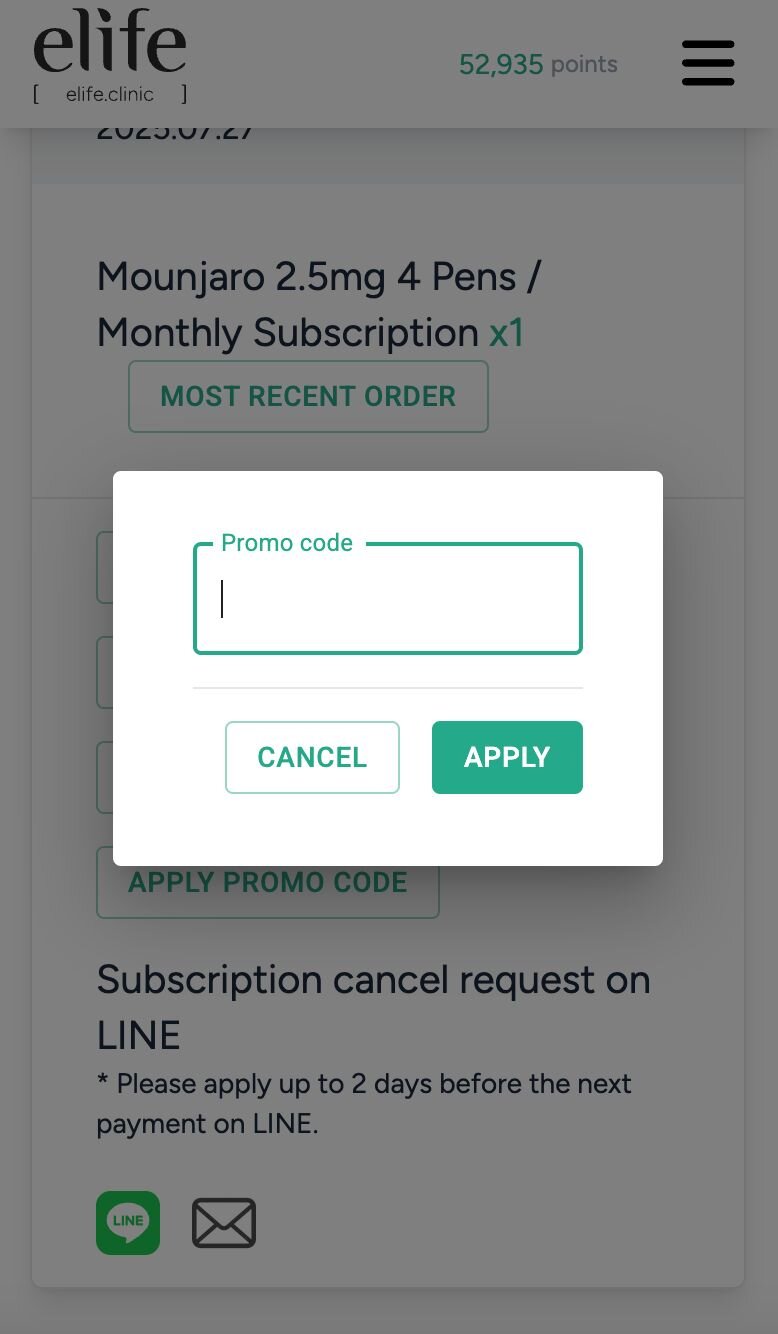
*In case your forgot to enter the promo code at checkout.
- Go to your "My Page"
- Click on "Recurring deliveries"
- Click "Apply Promo Code" and enter your code
Important notes
- Coupons are for personal use only and are non-transferable.
- Cannot be combined with other discount codes or promotions.
- Sales may end without prior notice.
- Please check your points balance after receiving your purchase confirmation email.
- Cancellations or refunds are not allowed after purchase (except when no prescription is issued).
- No change will be given for any unused amount.
- Misuse, resale, or using multiple accounts may result in restrictions.
- Loyalty tickets cannot be used to purchase coupons.
- Coupons and loyalty tickets can be used together; however, please confirm your usage amount before exchanging.